Designed to be both comprehensive and intuitive, our new application form is now simplified into three easy steps.
Once identified, users experience a seamless and intuitive process, facilitating swift navigation through the application. This strategy aims to minimize obstacles, ensuring a pleasant experience.
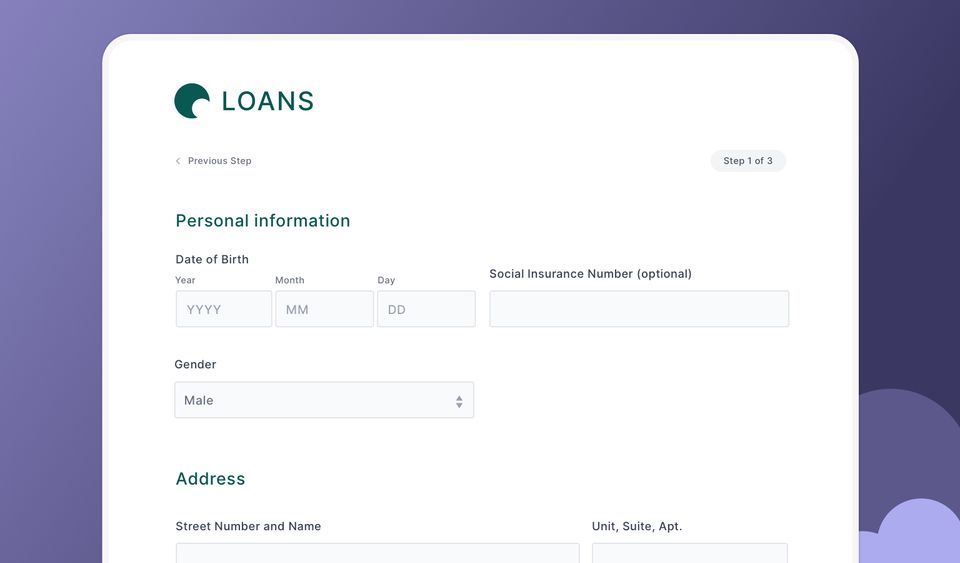
Streamlined 3-step flow
A simplified application process with a new 3-step flow, designed to make user navigation easier.
Track abandoned applications
Monitor user progress at each step, allowing for recovery of lost leads.
Integrated renewal form & Existing client autofill
With SMS or email verification, existing clients are automatically authenticated, enabling their information to be seamlessly integrated into the form without delay. This streamlined process also facilitates effortless renewal directly within the primary form, offering users a centralized access point.
Design and accessibility enhancements
Improved design and accessibility for a more inclusive and engaging interface.
Foundation for future improvements
The new form serves as the groundwork for an upcoming revamped login process and key application areas.
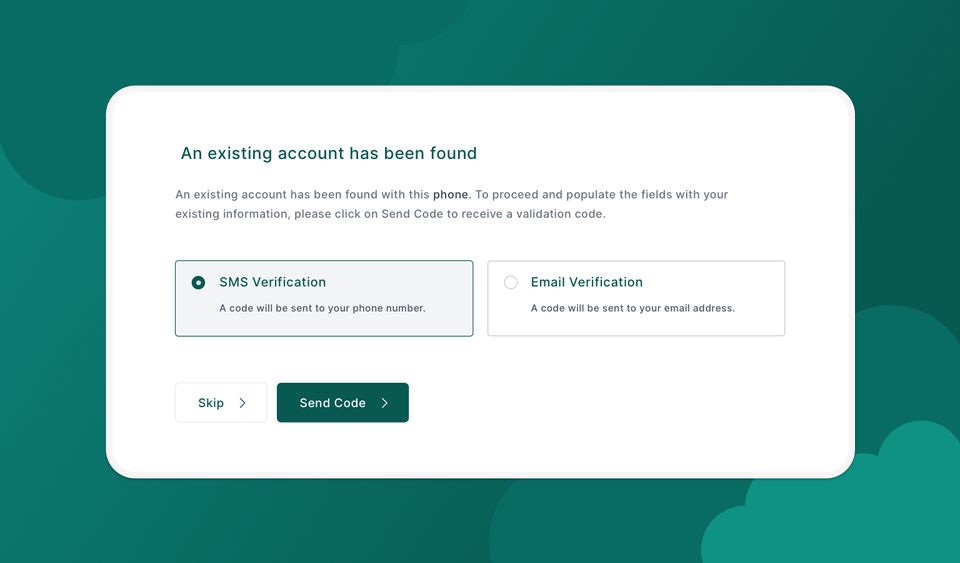
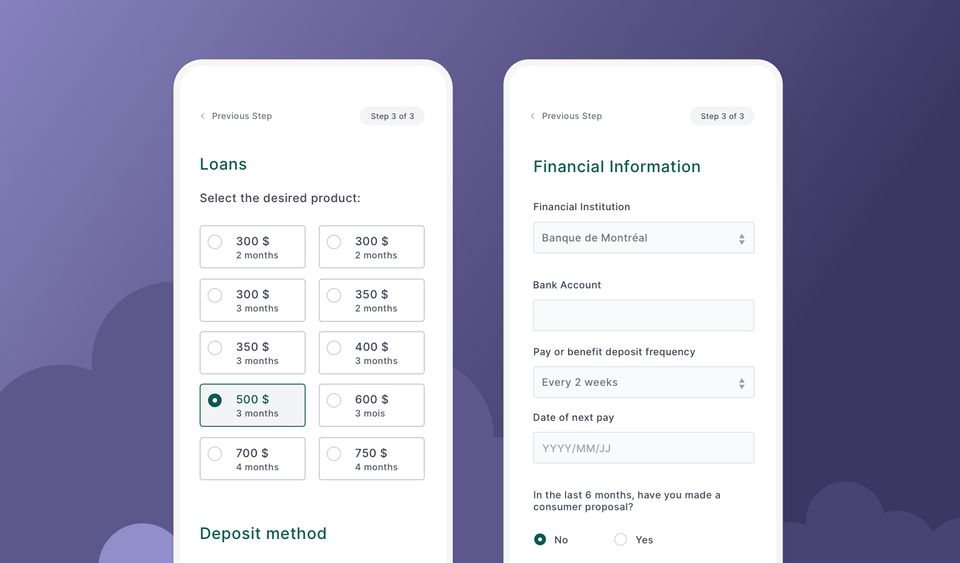
Implementation
5 customizable settings
- Client Logo
- Background color
- Heading color (must ensure sufficient contrast for WCAG compliance)
- Button and accent color (a lighter shade is permissible)
- Button text Color (must ensure sufficient contrast with the button and accent color)
Customizable inputs labels
- Client can provide his own labels for field
Traceable abandonment
- Abandoned statistics are available in the admin dashboard
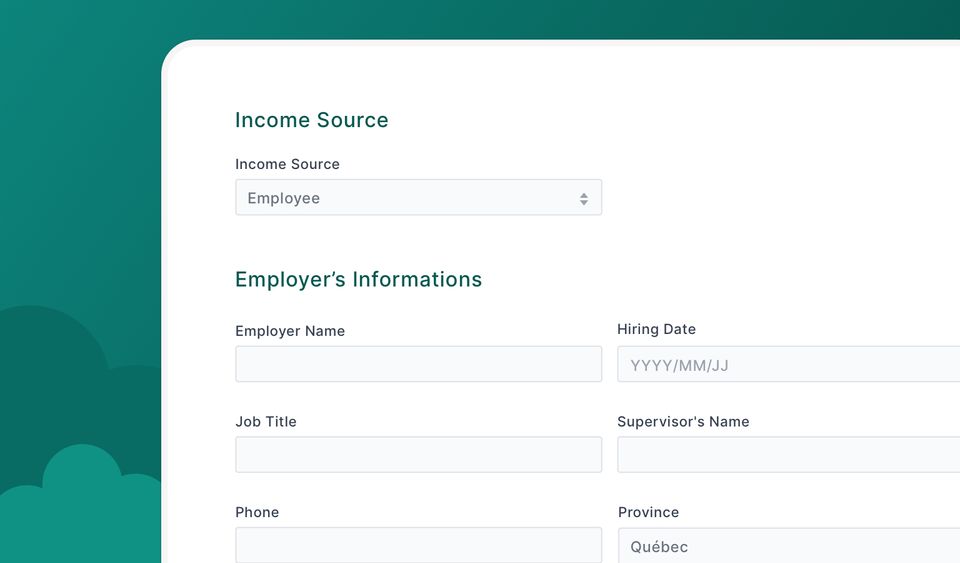
Steps
User fills the Identification page
- If a user exists with their email and phone number, a step requiring SMS or Email validation is displayed. After validating the code, all existing user information is used to pre-fill the next two steps
- Users can always edit their information. When they click the next step, their information is updated in the database
User fills or verify their form information
- Users can select a product (loan), choose a deposit method, and then submit the form
- They have the option to submit with or without Instant Bank Verification (IBV)