finX introduces a new automated feature to streamline phone number verification.
With a single click, track the verification status in real time through an intuitive icon-based system directly within your instance.
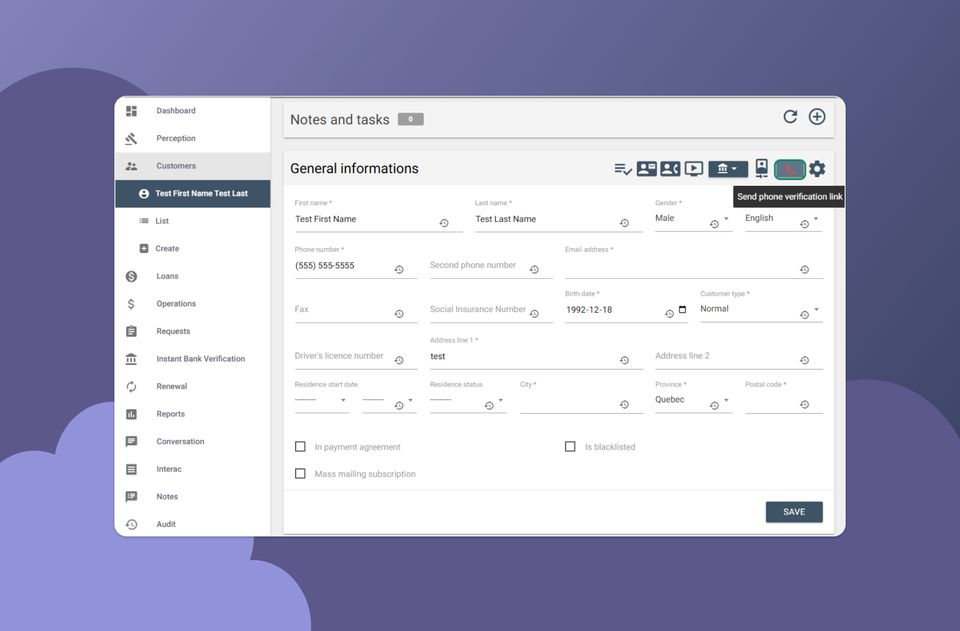
Benefits of phone verification
Enhanced data reliability
Verifies the authenticity of phone numbers, reducing errors and fake contacts.
Improved communication
Ensures customers successfully receive SMS messages, notifications, or important calls.
Operational efficiency
Automates the verification process, saving time and reducing manual effort.
Optimized customer experience
Builds customer trust by validating their contact details quickly and efficiently.
Strengthened and security
Ensures adherence to data privacy regulations and minimizes risks associated with incorrect numbers.
Clear tracking system
With intuitive icons (red, yellow, green), it’s easy to monitor the status of each verification in real time.
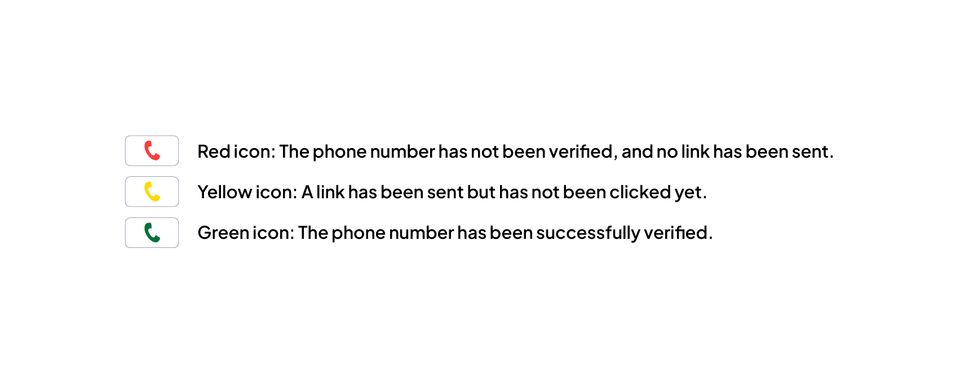
How does it work?
Sending the verification link
Each customer profile now has a button at the top to send the SMS verification link
SMS Verification link sent
Once the link is sent, the icon changes from red to yellow, signaling that an SMS was transmitted
SMS content
Please click on the link below to verify your phone number
Verification completed
This customer has successfully clicked the link, and the phone number has been verified
Verified on?
The verified on field can be seen by clicking on a verified customer
Updating a phone number in a user profile will reset its status to unverified. We maintain a complete history of all phone verifications. If the user reverts to a previously verified phone number, it will automatically regain its verified status, eliminating the need to send a new verification link.